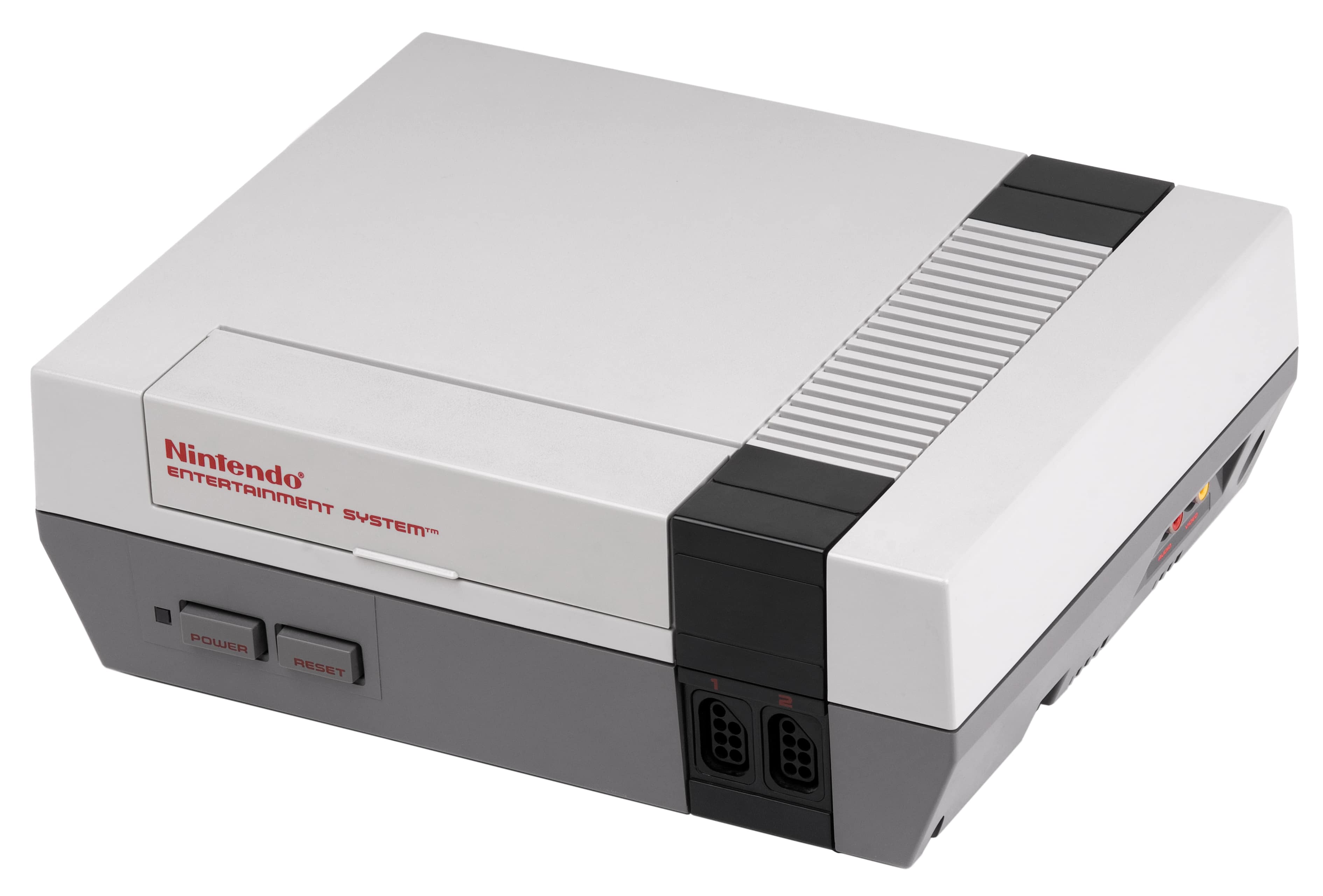Playing retro games with your kids can be a blast. But, if you’re playing retro games on the original systems, it’s important to go over the basics with your kids about how to play with and troubleshoot them. You can still find many old systems at retro gaming stores and on Ebay. But, those consoles are only getting more expensive. Teaching your kids the basics will keep your older consoles running longer.
The Basics
First, let’s start with your entertainment center. It’s a good idea to set up your gaming systems as low to the floor as possible. This is especially true if your kids are young, or particularly animated. This prevents your child pulling the console to the floor when they enthusiastically moving the controller when they try to jump over a big chasm. You should also gauge the length of the controller chords for your consoles. Things like coffee tables can force kids to stretch the controller cords over them or to sit too far away. The goal in all this is the limit the damage kids can do with their excitement.
Second, you should show your kids how to switch over to the system on your entertainment center. Some set ups require several switches and TV inputs to be managed in order to use an old system to work. You need your kids to know the required settings for which machine. Depending on their age and memory, you might want to make a master list of how to access each system that’s connected to the TV.
Next, you should show your kids how to properly power up and down the machine, how (and when) to use the reset button, and how to insert and remove a game. This might seem super simple, but a lot of kids are used to discs and not cartridges. If you’re using a Nintendo Entertainment System (NES), a Super Nintendo Entertainment System (SNES), or another cartridge based system you need to show your kids how to troubleshoot cartridges which won’t load correctly. Cartridges that have been sitting idle for a long time might be dusty so teach them how to clean them or gently blow the dust off of the connectors. They will also need to know how to handle sticky buttons as well (canned air works great).
Lastly, sit with your kids the first few times they play on the old systems. A lot of systems have quirks that we’re very used to, but our kids have never encountered before. Sitting with them through those first few sessions can help you cover anything else you hadn’t yet explained. It will also have your kids feeling less intimidated by a new-to-them console. Kids are quick to learn and adjust to new things. Follow these steps and they’ll be showing their younger siblings the ropes before you know it.