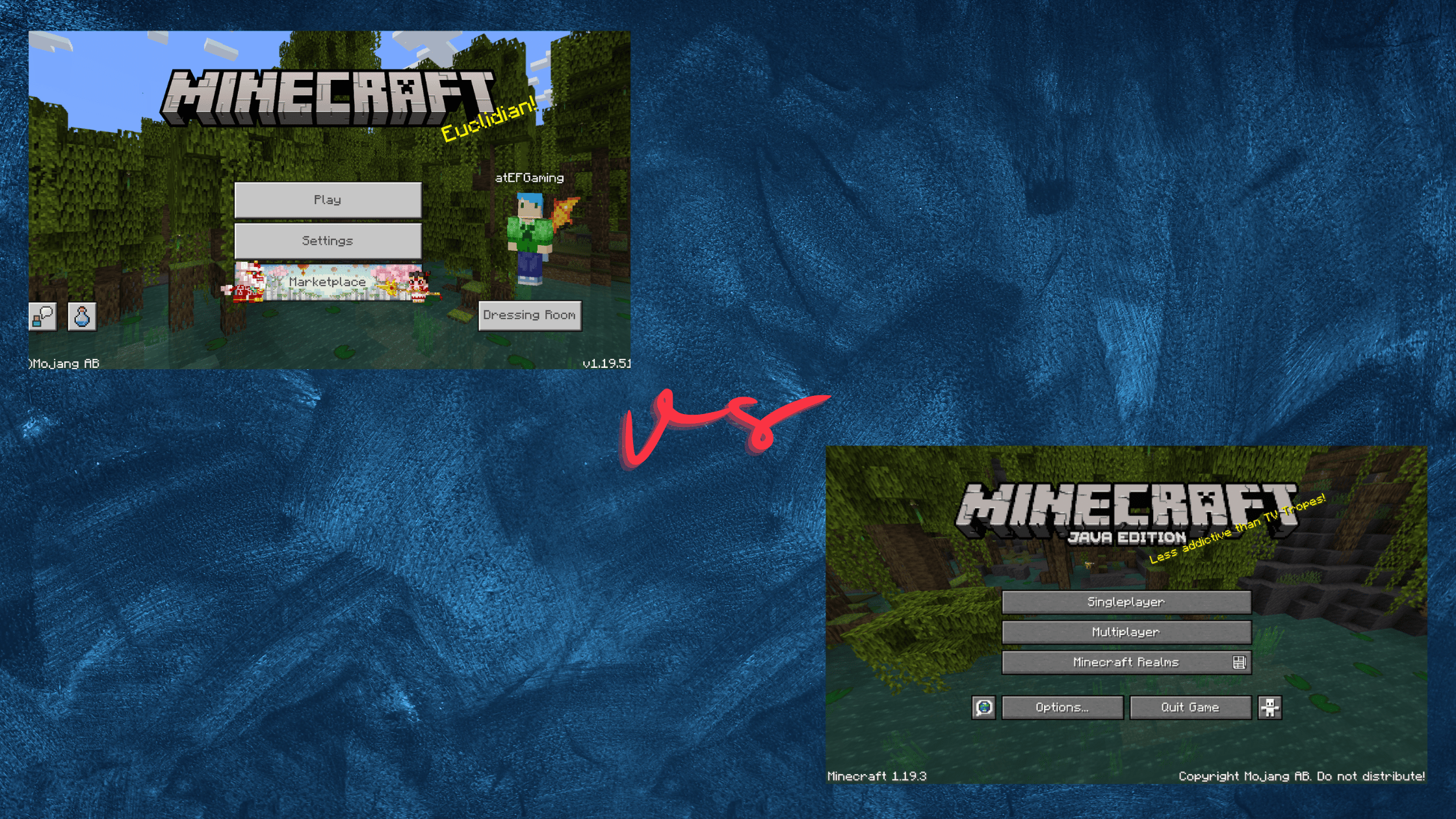Minecraft is one of the biggest games in the world and will likely go down as one of the most influential games in history. One thing that is not often discussed when people talk about the Minecraft phenomenon is that there are two different versions of the game – Java and Bedrock. These two versions each have different features that can greatly alter you and your kids’ experience with the game. At the end of the day, they are the same game (Minecraft is Minecraft after all), but there are a few key differences between the two versions that range from how multiplayer works to the availability of user-generated content like adventure maps
Multiplayer in Minecraft Bedrock vs Java
One of the most common ways that kids play Minecraft is with their friends. It has become just as much of a social gathering space as school playgrounds. This makes the version you are playing very important.
It’s important because you can only play with people on the same version. This means that Java players can only play with other Java players and Bedrock players can only play with other Bedrock players. There isn’t any way around this limitation.

Hardware Availability for Minecraft Bedrock vs Java
Below is a list of the hardware that can play each version of Minecraft
Minecraft Java Edition
- PC
- Mac
- Linux
Note: You can only buy the Minecraft Java edition from the official Minecraft website.
Minecraft Bedrock Edition
- Windows 10 and 11
- Xbox One*
- Xbox Series S and X*
- PlayStation 4 and 5
- Nintendo Switch
- Amazon Fire OS/TV
- Android
- iOS
- Windows Mobile
- Samsung Gear VR.
Note: Minecraft Bedrock edition is available on Xbox Game Pass.
Servers in Minecraft Bedrock vs Java
Another difference between the two versions is how one plays on multiplayer servers, online playspaces with special minigames and other things to play with others. Connecting to a server is very different between the two platforms. On the Java edition, you have to go into the multiplayer menu and connect to a server , by entering the server address, which will look like a link to a website. ON Bedrock, however, there is a separate tab when one is entering a world, by moving over to the servers tab, you can connect to a list of servers that are approved by Microsoft, and are moderated to be accessible and fun for all ages.
User-Generated Content in Minecraft Bedrock vs Java
User-generated content is accessed differently in each version of Minecraft. This includes content like adventure maps, player skins, and texture packs.
On Java edition most of those are free, and all you have to do is download them from the web, and put them into the game files. (this is hard to figure out unless you have a guide).
It is easier to gain access to UGC on Bedrock edition. You simply buy them from the in-game marketplace using real-world currency. They are also guaranteed to be appropriate for children, because in order to be published on the marketplace they have to go through an approval process to check for things like inappropriate content, and to make sure they work as advertised.
Mods in Minecraft Bedrock vs Java

Mods are a big deal for some players. This is especially true if they have spent a lot of time watching Minecraft on YouTube. Mods are pieces of code that can be added to the game files that change the way Minecraft functions. They can add items, change the appearance of the game, or make other significant changes to game mechanics and systems. (Warning: Some mods aren’t even for kids. See our report on the Minecraft Jenny Mod.)
Mods are only available on the Java edition. They require much more effort to get working but can make HUGE changes to the base game including things like adding new items to make the gameplay like Pokemon Legends Arceus.
Bedrock players on PC have a similar feature called Resource Packs that are downloaded and added into the game through a simple menu. Resource packs are very limited in what they can do though.
Minor Variations Between Java and Bedrock
The Minecraft Java Edition
Java edition can run shaders, and advanced texture packs, that change the graphics to look like a super high-end video game. Whereas the Bedrock edition cannot. The Bedrock version has to run on too many platforms to be able to support advanced graphics options.
There is a difference in the way the two games are coded, whereas the Bedrock edition is less resource-intensive and less susceptible to crashing. whereas Java crashes more, and uses more resources, but can do more impressive things, with things like Redstone.
To Put It Simply
The simplest way to explain the differences is that the Java edition is more customizable, at the cost of having a limited number of people to play with. The Bedrock edition is more controlled, but with the advantage of being able to play people on consoles and mobile devices more easily.
Which Version is Better?
There is no definitive answer to that question. It will just be a matter of opinion, personal experience, and priorities.
Conclusion
In conclusion, Minecraft is a popular and influential game that comes in two versions – Java and Bedrock. While the two versions are essentially the same game, there are some key differences between them that can greatly impact your experience with the game. These differences include how multiplayer works, the availability of user-generated content, and the ability to use mods. Java players can only play with other Java players and Bedrock players can only play with other Bedrock players. Additionally, the Java edition can run shaders and advanced texture packs, whereas the Bedrock edition cannot. Ultimately, the choice between the two versions will depend on your personal preferences and the devices you have available.
What do you think? Sound off in the comments and let us know your thoughts!
Make sure to keep your eyes on Engaged Family Gaming for all of the latest news and reviews you need to Get Your Family Game On!
- Video Games for kids on Xbox One
- Video Games for kids on PS4
- Video Games for kids on Nintendo Switch
- Board Games for kids
Follow us on Facebook!
Like us on Twitter!
Follow us on Instagram!
Subscribe to our Podcast!